VS Code Extension
The Stash VS Code extension brings Smart Search and Issue Resolution Assistance directly into your coding workflow. Quickly navigate to relevant code files, issues, and docs without leaving VS Code.1
Open the VS Code Marketplace and search for Stash.
2
Install the extension and sign in with your Stash account.
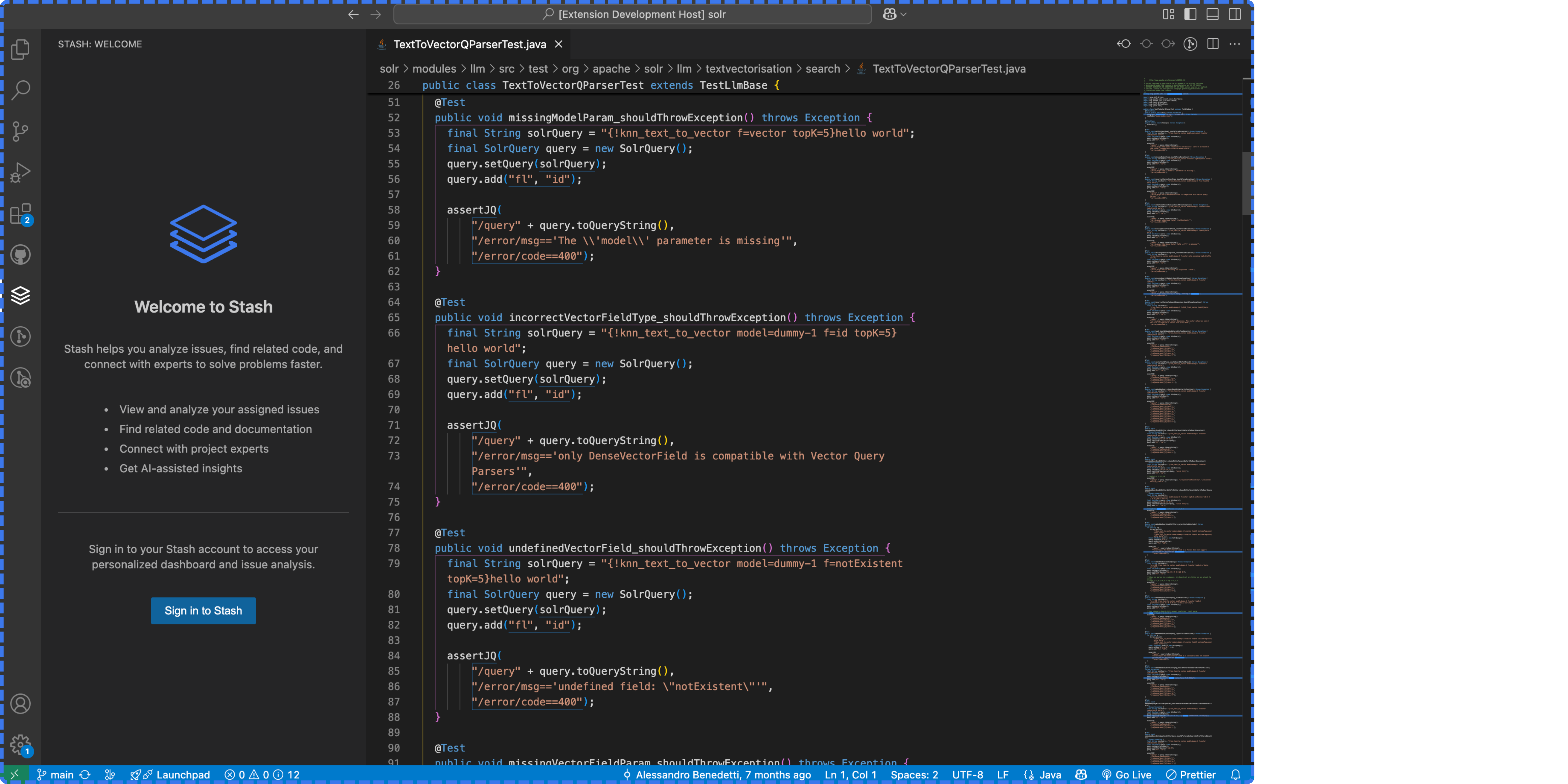
3
Access Smart Search and instantly find the context you need.
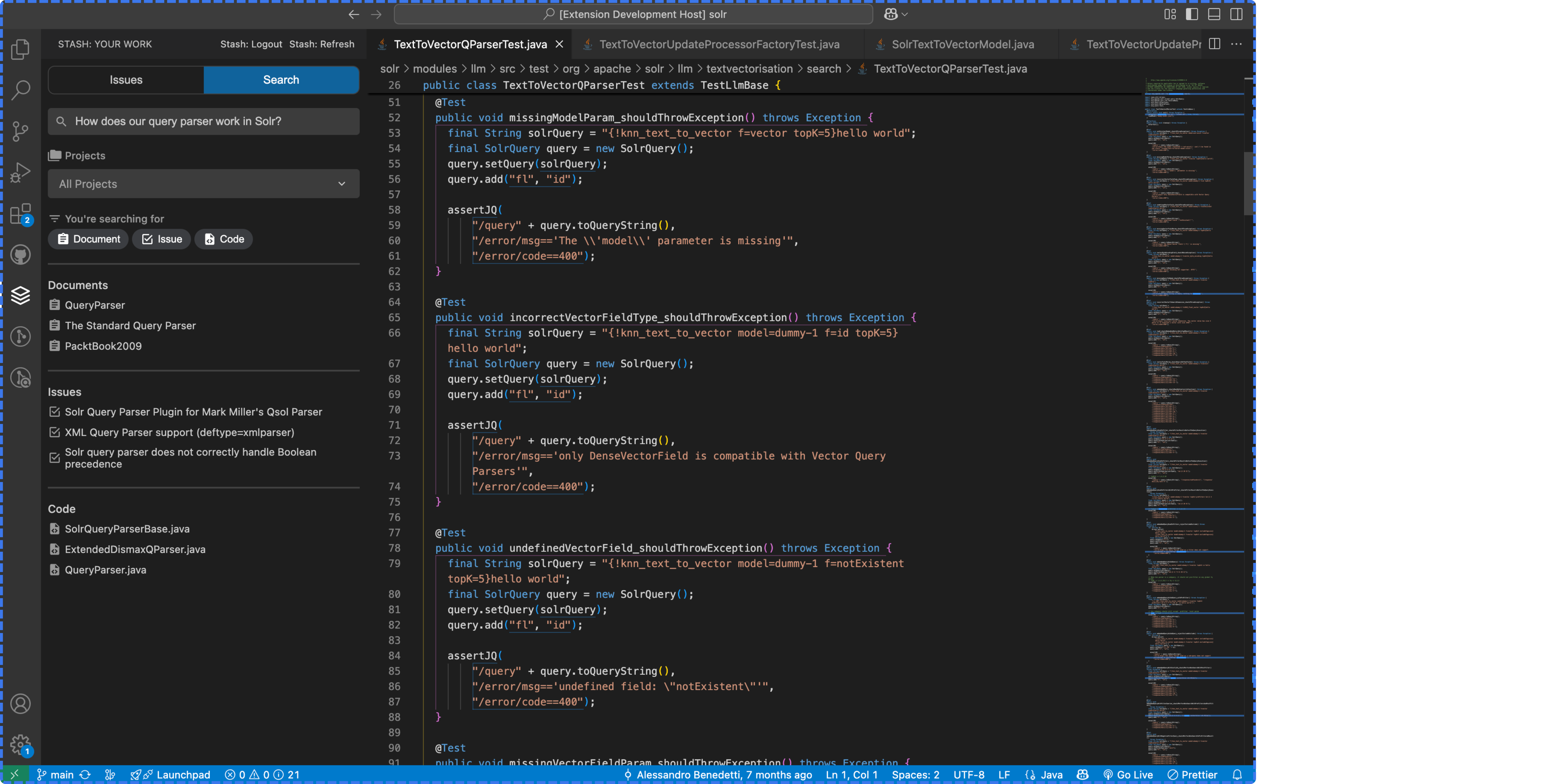
4
Access Issue Resolution Assistant when working on assigned tickets.
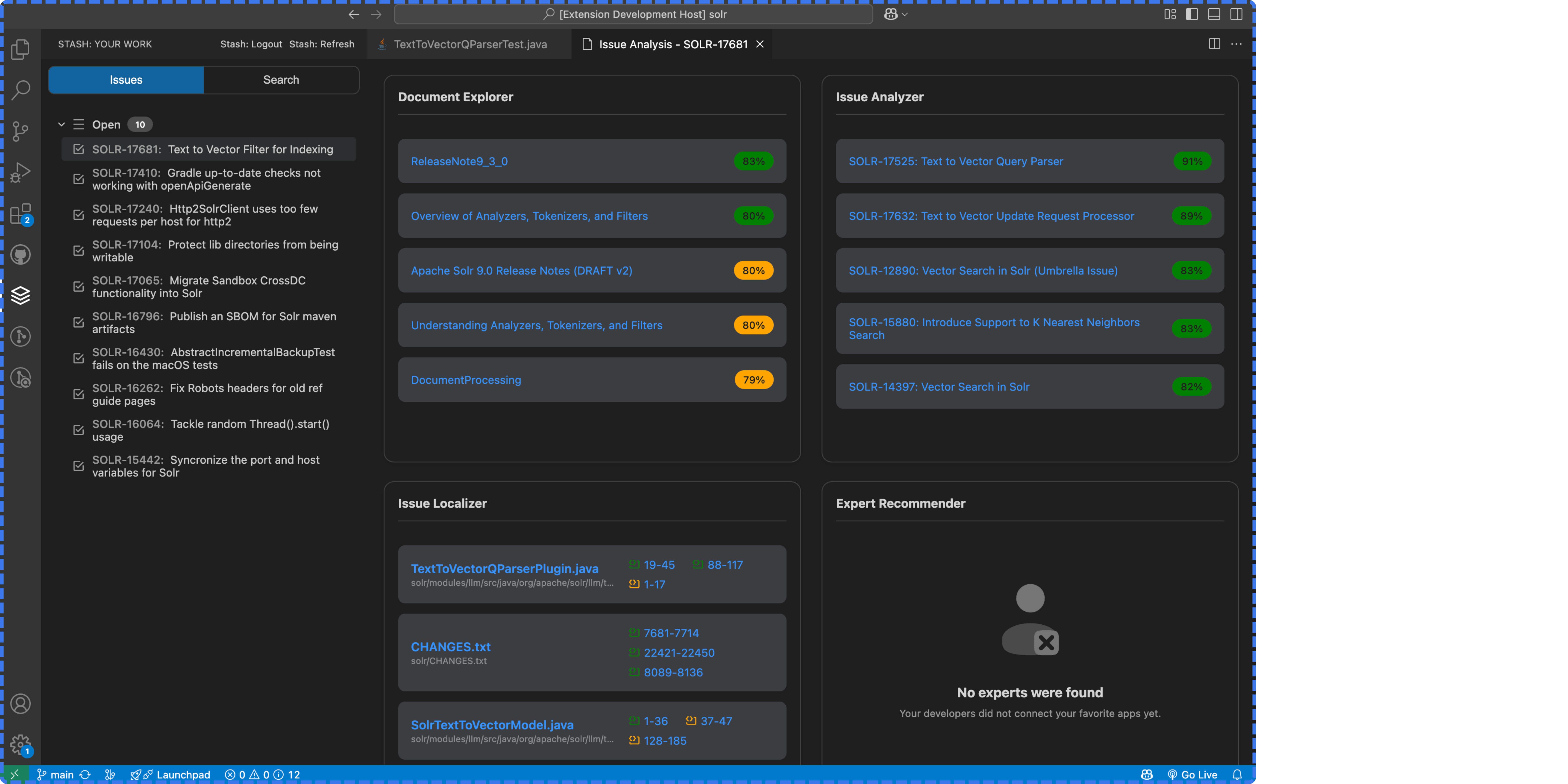
JetBrains Plugin
If you’re using IntelliJ IDEA, PyCharm, or other JetBrains IDEs, the Stash plugin works the same way as the VS Code extension.1
Open the JetBrains Marketplace and search for Stash.
2
Install the plugin and sign in with your Stash account.
3
Run Smart Search right inside your JetBrains IDE.
4
See issue resolution context directly in assigned tickets.